How to Open Diag Mode on Xiaomi HyperOS 2.0 By Code
Xiaomi HyperOS 2.0 Diag kodu
##73694364##
7 modelde test edildi
Redmi Note 13 Pro 5G (garnet) (sadece Hindistan modeli)
Xiaomi 13 (fuxi)
Xiaomi 13 Pro (ishtar)
Xiaomi 13 Ultra (nuwa)
Xiaomi Mix Fold 3 (ziyi)
Redmi K50 Gaming / Poco F4 GT (ingres)
Xiaomi 14 Ultra (aurora)
Type *#*#717717#*#* Or *#*#13491#*#* on dial pad. If this does not work, do the second way.
2. ADB
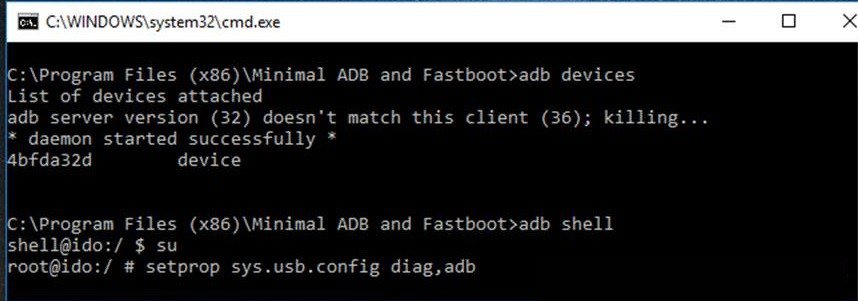
✯ Enable USB Debugging.
✯ Connect device to computer.
✯ Your phone must need to be rooted, You can use for root purpose. iRoot_160527, KingoRoot for WIN, Kingoroot.apk
✯ Open Minimal ADB and Fastboot command prompt.
✯ Type adb devices → enter.
✯ Type adb shell → enter.
✯ Type su → enter.
✯ Type setprop sys.usb.config diag,adb → enter.
✯ ➨ Qualcomm Driver Installer Or Qualcomm+Drivers
In this blog post, we’ll show you how to enable Diag Mode using a dialer code—no root required—for Xiaomi devices powered by Qualcomm chipsets running HyperOS 2.0.If someone flashes the wrong firmware or unbrick a Xiaomi Redmi, Poco, or MI hyperOS model and faces an IMEI 0000 or Invalid IMEI issue. It is required to enable Diag mode by code to restore the phone’s IMEI number.
With its release of HyperOS 2.0, Xiaomi introduced its newest and most advanced operating system to date, which sits upon a foundation of Android. Enhanced performance, smarter integration, and more extensive system optimisation are its hallmarks. These are not solely a story for technicians and coders, however. The question most people are asking is one more fundamental in nature: how do you access advanced capabilities, such as Diagnostic Mode (Diag Mode), within this new scheme?
📘 What Is Diag Mode?
Qualcomm DIAG Mode (Diagnostic Mode) is a specialised communication interface that grants access to the read-only partition of Android smartphones powered by Qualcomm chipsets. This mode is essential for performing advanced service operations, such as repairing IMEI numbers, serial numbers (SN), Wi-Fi MAC addresses, and resolving certificate-related issues tied to network functionality and device identity.
- Reading and writing the IMEI
- Testing and tweaking radio/network settings
- Accessing NV (Non-Volatile) memory
- Troubleshooting modem or connectivity issues
Xiaomi HyperOS Diag Mode enable Code
Suppose you own a Xiaomi phone with HyperOS 2.0. In that case, you can enable Diag Mode by entering a secret dialer code and recover your IMEI by using the QPST (Qualcomm Product Support Tools) software without having to root your phone. This can be helpful, particularly for resolving problems with your IMEI or recovering backup QCN files.
- On your Xiaomi device, launch the dialer app.






